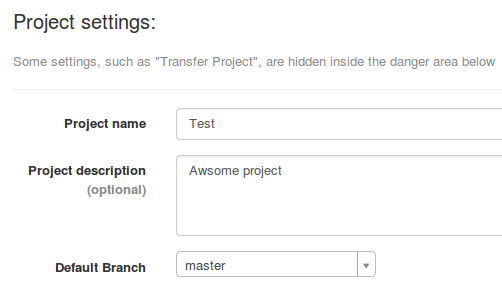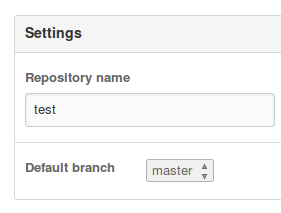In my previous post re. nginx dynamic settings, I’ve put an example of using variables in the index directive for serving a dynamic main file. This time I want to talk about try_files directive.
In the official examples, linked above, there is a one showing how to provide default place holder image, which is nice, and useful for hard set configurations. Most of the other examples are around internal rewrites to language interpreters.
Now say you host a Drupal multi-site, or WordPress multi-site and want to provide different favicon.ico files or robots.txt per domain, this can come handy. Here is an example:
location /favicon.ico {
try_files $http_host.favicon.ico favicon.ico =404;
log_not_found off;
access_log off;
}
This way you can provide a default file for all, and specify a unique one for some.
Notice that for favicon.ico this doesn’t really cover it, since themes provide “shortcut icon” tags that override the default favicon. But for robots.txt this is very useful.