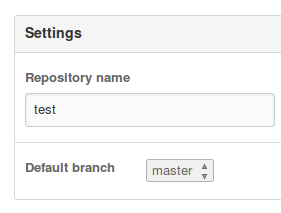When using Gitlab / Github for development with large development groups, with or without branch per feature, you probably would want to use a development branch, and setting it as a default is a good idea. so when making a new clone you will automatically be in the development branch.
You need to keep in mind that deploying will now require the usage of -b master in the clone command (unless you are using tags, which is really a better idea, but just to be fair, in old installations you can’t clone into tags, so you can… no, just upgrade)
I attached screenshots from both Gitlab and Github’s settings page, just change the “Default branch”.
Gitlab:
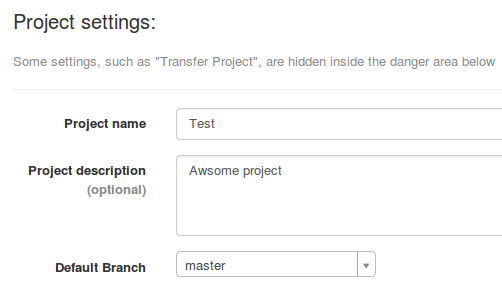
Github: